How to register
Go to bx.in.th.
Click on “Register” button.
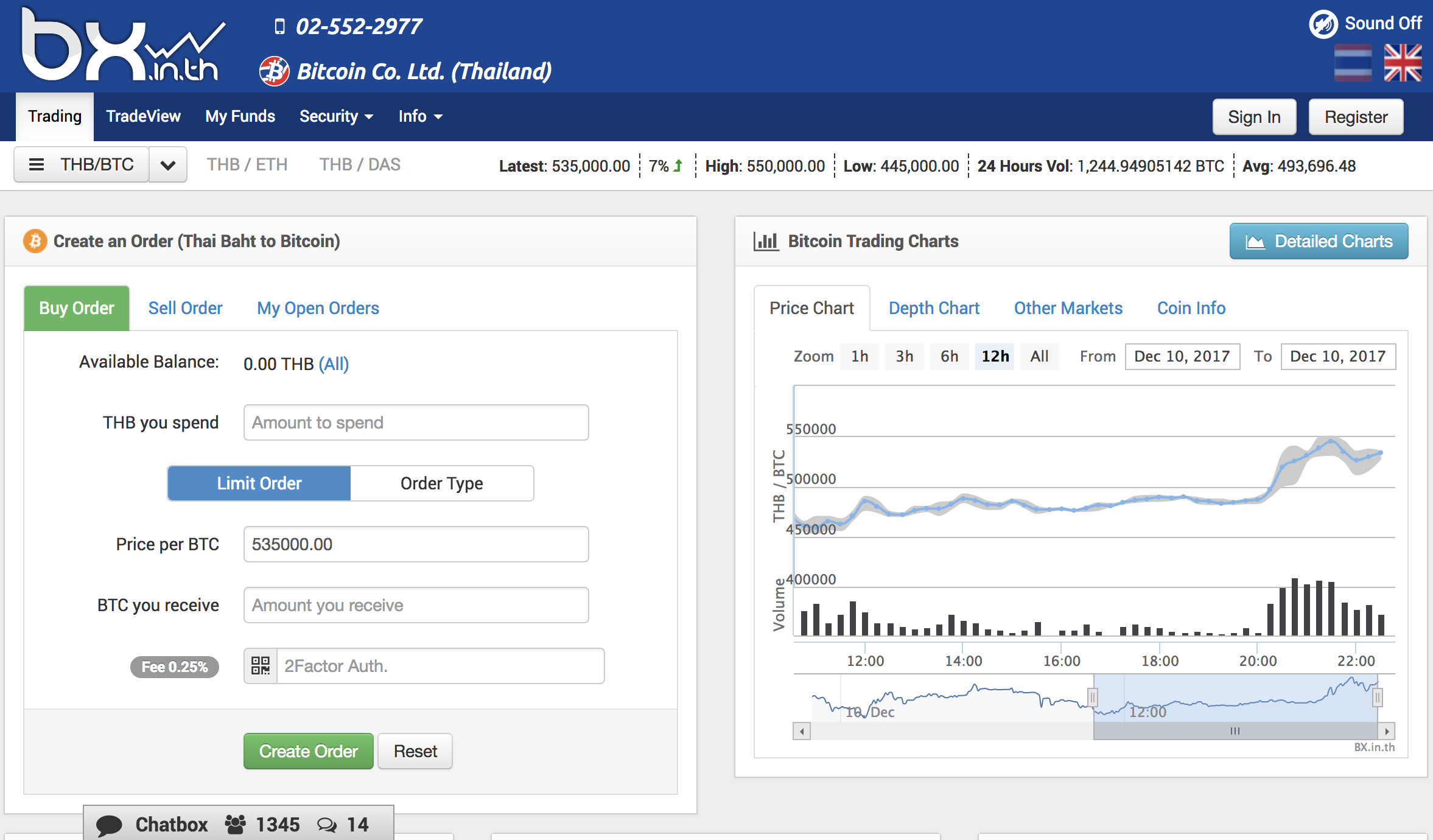
Put your name, last name, email and username (Make sure you use real name since you need to verify this information).
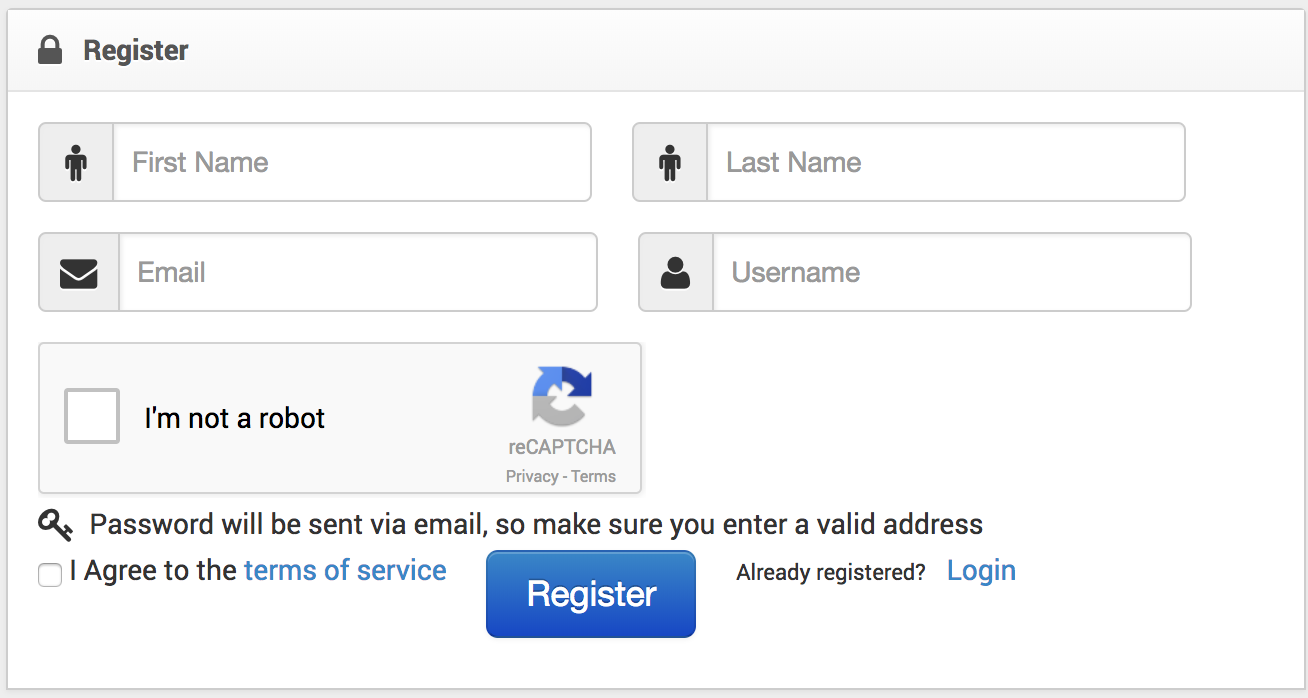
Password will be send out to your email. Use username and received password to login.
Once you login you will be prompt with verification form.
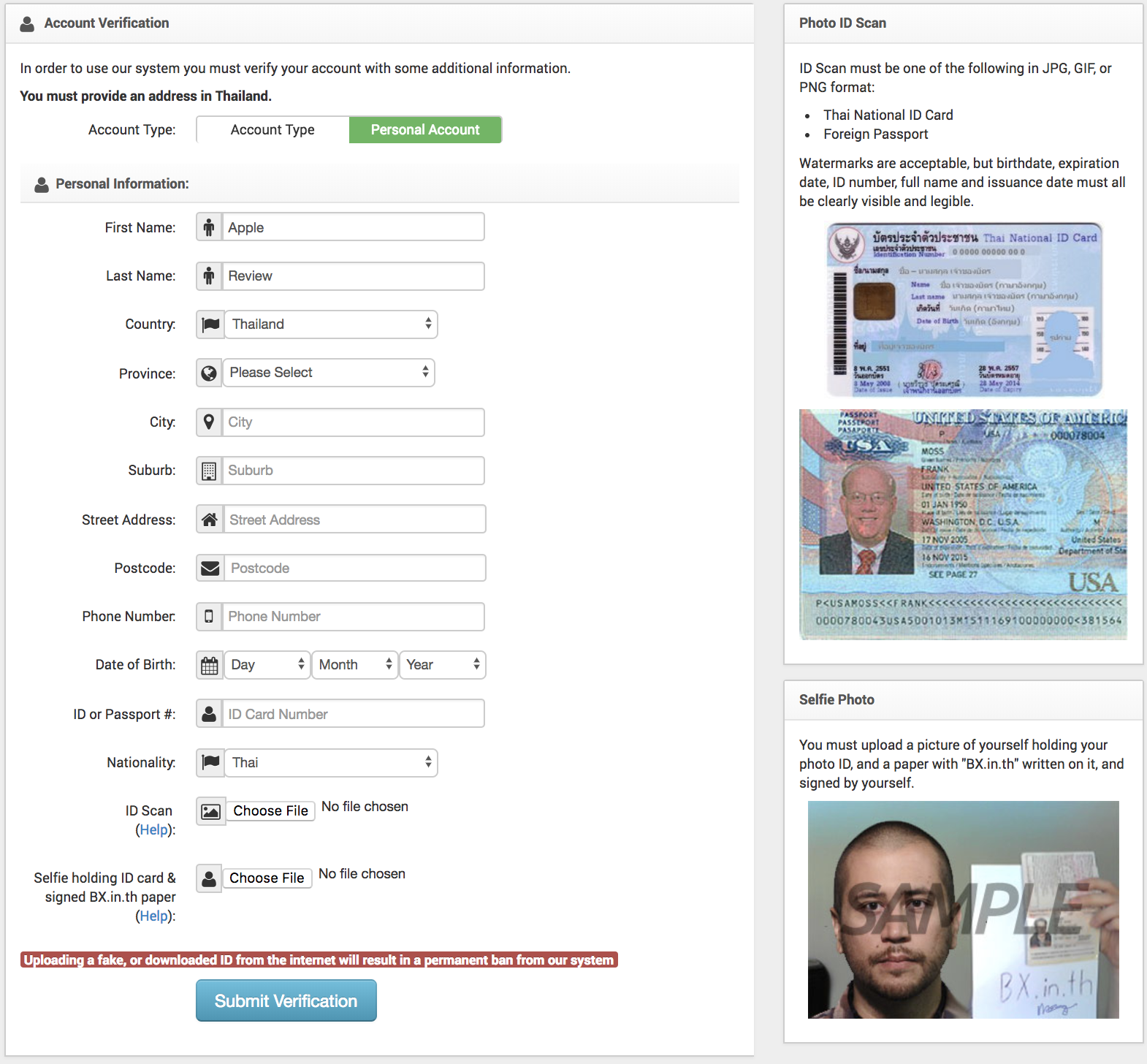
Fill in the form and upload 2 pictures.
- Photo ID Scan
- Selfie Photo
 ID Scan must be one of the following in JPG, GIF, or PNG format:
ID Scan must be one of the following in JPG, GIF, or PNG format:
- Thai National ID Card
- Foreign Passport Watermarks are acceptable, but birthdate, expiration date, ID number, full name and issuance date must all be clearly visible and legible.
 You must upload a picture of yourself holding your photo ID, and a paper with “bx.in.th” written on it, and signed by yourself.
You must upload a picture of yourself holding your photo ID, and a paper with “bx.in.th” written on it, and signed by yourself.
Then submit and waiting for review.